Unroll.me to Manage Your Email Inbox
I freaking love web apps that make my life easier (I really should write about more of them.) Unroll.me is a new fav.
I must have signed up for Unroll.me ages ago, but just received the email on Tuesday that I was now granted access to the Beta. The email caught me at a good time, as I was pulling reports for work and needed a distraction while they were loading.
Unroll.me is (from their about us page) "the easiest way to manage your inbox. Unsubscribe from unwanted email subscriptions, discover new ones and organize them all in one place."
Yes - unsubscribe. You can unsubscribe with one click.
I don't know about you, but I am signed up for every email list ever. Daily deal sites, bars/restaurants, shopping, social media sites, webinar sites, blah blah blah, the list goes on and on. I wake up every morning to 30 new emails a day, most of them total bullshit, and my morning ritual is to select and delete. I even have filters galore set up, but it's like I can't keep up with the subscriptions.
So, yeah, apparently, there is a better way...
So, I clicked the link in my email, granted access to Gmail (which is funny, because I am just so open to granting access to apps) and a new screen popped up. On the left were my subscriptions, the right a box where I can move my subscriptions if I want them in one email, sent once a day. Oh, also, in that box of subscriptions on the left, you can press a button and bam - you're unsubscribed.
I was instantly excited. I have a feeling Unroll.me will make me fall in love with email all over again.
How It Works
You look at your subscriptions and press - to unsubscribe, + to add to daily roll up or do nothing to keep the subscription going to your inbox. When it arrives in your inbox, you have one daily email to read, and all links are clickable, with the click-through going to the specific email in your inbox.
You can also change the time of day you receive your Rollup, morning, afternoon, or evening.
Filters
I have spent a lot of time filtering emails, to certain folders so I can deal with them when I want, but then the folders just build up, etc. Unroll.me does not affect your filters. Your mail will still go there, and will be there, but it's marked as open.
Recommendations
Just in case you're not already subscribed to every email list ever, Unroll.me finds subscriptions you might like, and lets you easily add them to your daily Rollup, if you so choose.
How It Looks
(I did not include the full email, as it was very very long)
And the Rollup in my inbox (it arrived at 6:14am, very early morning):
A few things to note. Right now Unroll.me is only available for Gmail, Yahoo and AOL mail (yes, apparently people still use AOL mail - I was shocked, too). You might need to log in a few times before it catches all of your subscriptions, I logged in again today and had another 10 subscriptions that were probably not in my inbox the first time around. Also, you might see a few messages in your outbox to subscriptions, the Unroll.me algorithm might draft an email on your behalf if the subscription does not have an easy unsubscribe.
I also wish there was a way to delete the emails directly from the Rollup, because the opened emails are still lingering around in your mail filters, as opened mail (thus showing up in search results, too).
Unroll.me is in beta (read: invite only) right now. If you want an invite, leave me a comment or find me on Twitter.
I must have signed up for Unroll.me ages ago, but just received the email on Tuesday that I was now granted access to the Beta. The email caught me at a good time, as I was pulling reports for work and needed a distraction while they were loading.
Unroll.me is (from their about us page) "the easiest way to manage your inbox. Unsubscribe from unwanted email subscriptions, discover new ones and organize them all in one place."
Yes - unsubscribe. You can unsubscribe with one click.
I don't know about you, but I am signed up for every email list ever. Daily deal sites, bars/restaurants, shopping, social media sites, webinar sites, blah blah blah, the list goes on and on. I wake up every morning to 30 new emails a day, most of them total bullshit, and my morning ritual is to select and delete. I even have filters galore set up, but it's like I can't keep up with the subscriptions.
So, yeah, apparently, there is a better way...
So, I clicked the link in my email, granted access to Gmail (which is funny, because I am just so open to granting access to apps) and a new screen popped up. On the left were my subscriptions, the right a box where I can move my subscriptions if I want them in one email, sent once a day. Oh, also, in that box of subscriptions on the left, you can press a button and bam - you're unsubscribed.
I was instantly excited. I have a feeling Unroll.me will make me fall in love with email all over again.
How It Works
You look at your subscriptions and press - to unsubscribe, + to add to daily roll up or do nothing to keep the subscription going to your inbox. When it arrives in your inbox, you have one daily email to read, and all links are clickable, with the click-through going to the specific email in your inbox.
You can also change the time of day you receive your Rollup, morning, afternoon, or evening.
Filters
I have spent a lot of time filtering emails, to certain folders so I can deal with them when I want, but then the folders just build up, etc. Unroll.me does not affect your filters. Your mail will still go there, and will be there, but it's marked as open.
Recommendations
Just in case you're not already subscribed to every email list ever, Unroll.me finds subscriptions you might like, and lets you easily add them to your daily Rollup, if you so choose.
How It Looks
(I did not include the full email, as it was very very long)
And the Rollup in my inbox (it arrived at 6:14am, very early morning):
And a few of my emails actually show pictures:
A few things to note. Right now Unroll.me is only available for Gmail, Yahoo and AOL mail (yes, apparently people still use AOL mail - I was shocked, too). You might need to log in a few times before it catches all of your subscriptions, I logged in again today and had another 10 subscriptions that were probably not in my inbox the first time around. Also, you might see a few messages in your outbox to subscriptions, the Unroll.me algorithm might draft an email on your behalf if the subscription does not have an easy unsubscribe.
I also wish there was a way to delete the emails directly from the Rollup, because the opened emails are still lingering around in your mail filters, as opened mail (thus showing up in search results, too).
Unroll.me is in beta (read: invite only) right now. If you want an invite, leave me a comment or find me on Twitter.





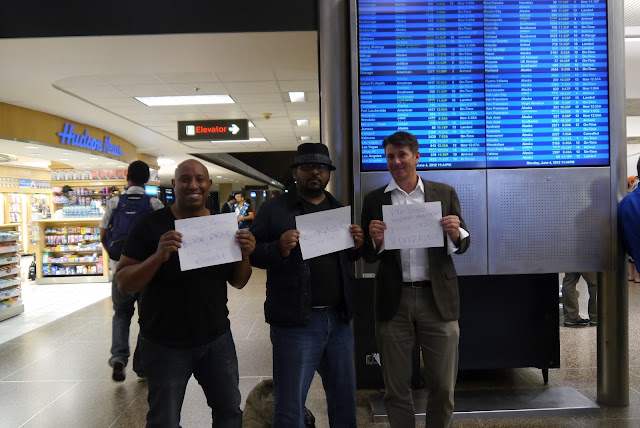

Comments